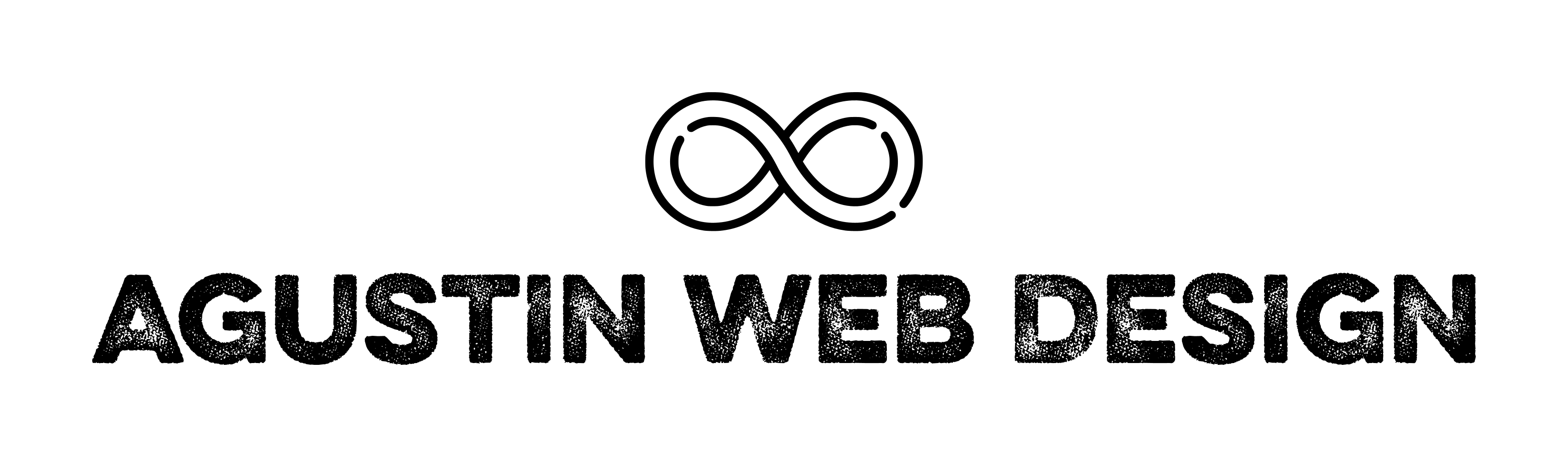If you're planning a network setup for your home, office, or small business, you might think you have to call a professional cabling company. But what if you could do it yourself? You might be surprised how affordable — and satisfying — it can be to build your network yourself.
Here's a breakdown of everything you'll need, and what it will cost:
💻 NETGEAR 5-Port Gigabit Ethernet Switch (GS305)
- Quantity: 2
- Price Each: $18.15
- Total: $36.30
- Buy It Here
🕏 MONK CABLES | CAT6 Plenum 1000ft Cable (Blue)
- Quantity: 2
- Price Each: $139.99
- Total: $279.98
- Buy It Here
🛠️ Network Tool Kit (11-in-1)
- Quantity: 1
- Price: $24.99
- Buy It Here
🔌 Cable Matters 100-Pack Cat 6 RJ45 Pass Through Connectors
- Quantity: 1
- Price: $17.99
- Buy It Here
📶 Ubiquiti U6+ Dual Band Wireless Access Point
- Quantity: 13
- Price Each: $120.99
- Total: $1,572.87
- Buy It Here
Total Cost to DIY Your Network:
| Item | Cost |
|---|---|
| NETGEAR Switches | $36.30 |
| CAT6 Plenum Cable (2 rolls) | $279.98 |
| Network Tool Kit | $24.99 |
| RJ45 Connectors (100-pack) | $17.99 |
| Ubiquiti U6+ Access Points (13) | $1,572.87 |
| Grand Total: | $1,932.13 |
How Much Would a Cabling Company Charge?
Professional network cabling companies typically charge:
- Labor: $75–$150 per hour
- Material Markup: 2× to 3× retail price
- Access Point Installation: $150–$400 per AP
- Cable Pulling: $1–$2 per foot
- Switch Setup: $100–$300 per device
Estimate: Easily $6,000 to $10,000 depending on the size and complexity.
Why DIY Your Networking?
- ✅ Save Thousands: Spend $1,900 instead of $6,000+
- ✅ Customize It: Exact placement for switches, drops, and APs.
- ✅ Learn a Valuable Skill: Maintain and upgrade your network easily.
- ✅ Use Professional-Grade Materials: Top-quality parts without contractor markup.
Final Thoughts
Building your own network might seem intimidating at first, but with the right tools and a bit of planning, it’s very achievable — and incredibly cost-effective. Plus, there’s something rewarding about running your own cable lines, punching your own keystones, and seeing those green lights blinking when everything powers on.
If you’re thinking about upgrading your network — don’t hesitate to DIY!